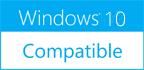Video Zoomer and Cropper 1.2
Please use one of the links below to download Video Zoomer and Cropper
Antivirus Information
We did not scan Video Zoomer and Cropper for viruses, adware, spyware or other type of malware. For your own protection it's recommended to have an updated antivirus installed on your computer when downloading and installing programs from Windows10Compatible. We strongly recommend you to use Antivirus and check Video Zoomer and Cropper for viruses before you install.
Windows10Compatible lists downloads from various software publishers, so if you have a question regarding a particular software contact the publisher directly. The download links for Video Zoomer and Cropper are provided to you by Windows10Compatible without any warranties, representations or gurantees of any kind, so download at your own risk.
Publisher Description
Video Zoomer and Cropper - Zoom Video Area or Crop Video Area - Highligh area of video or crop area of video - Multilingual. Do you want to zoom video area to highlight it and overlay it on top of the existing video ? Do you want to crop area of video to emphasize on a smaller area of it ? Then try Video Zoomer And Cropper which can do that and also for a specific time of the video. The application supports drag-and-drop actions and is very easy to use. You have to specify the source area of the video and the destination area of the video. Afterwards, the start and end time of the part video you want to zoom. You can also view a thumbnail of the video at the specific time position when you change the start or end time or click on its box. Moreover, select "Overlay" to overlay the destination area on top of the existing video or "Crop" to crop the video area part entirely. Press on "Add Clip" to add new clips to zoom different parts of the video or "Remove Clip" to remove existing clip. You can also press on "Options" to set various options such as whether to join overlay clips or join crop clips and also whether to show a box around the highlighted zoom area and its color. You can also specify the output filename pattern and keep the creation date, last modification date and exif information of the source video. The application is also multilingual and translated into 39 different languages. If you have ever wondered how to zoom video area or crop video area then try Video Zoomer and Cropper which can easily do that.
RELATED PROGRAMS
Easiest Free Video End Cropper
Batch crop the end off video or audio files, remove off last seconds/minutes of wmv avi mov mkv mp3 and other formats, leaving the rest intact. Usage: 1. Rename the video or audio to start with number-minute|second|ms, such as 5-second-name.mp4...
- Freeware
- 25 Jan 2020
- 435 KB
Seems Like Video
Seems Like Video scans folders and their subfolders for video files and groups the results in a tree structure by video parameters like length, streams count, width, height, frame rate, frame count and bitrate thus pointing same videos provided by...
- Freeware
- 03 Mar 2019
- 4.23 MB
AVS Video ReMaker
AVS Video ReMaker is an easy to use and full-featured tool for fast and lossless video editing. Edit your MPEG and other video files without reconversion and preserve the original quality. Cut, delete unwanted parts, change scene sequence in MPEG,...
- Shareware
- 04 Sep 2019
- 59 MB
8K Video Downloader
8K Video Downloader is the perfect tool that can help you downloader YT videos. It is a superfast tool featuring tons of great features. The simple tool is highly powerful. It allows you to download multiple YT links at a...
- Freeware
- 23 Jan 2021
- 61.84 MB
Vov Video Converter
Vov Video Converter is an easy-to-use multi format video converter. Its main purpose is to edit and convert video files from one format into another. All popular video formats are supported such as AVI, QuickTime Video (MOV), MP4, MPEG, FLV,...
- Shareware
- 05 Jun 2017
- 12.76 MB